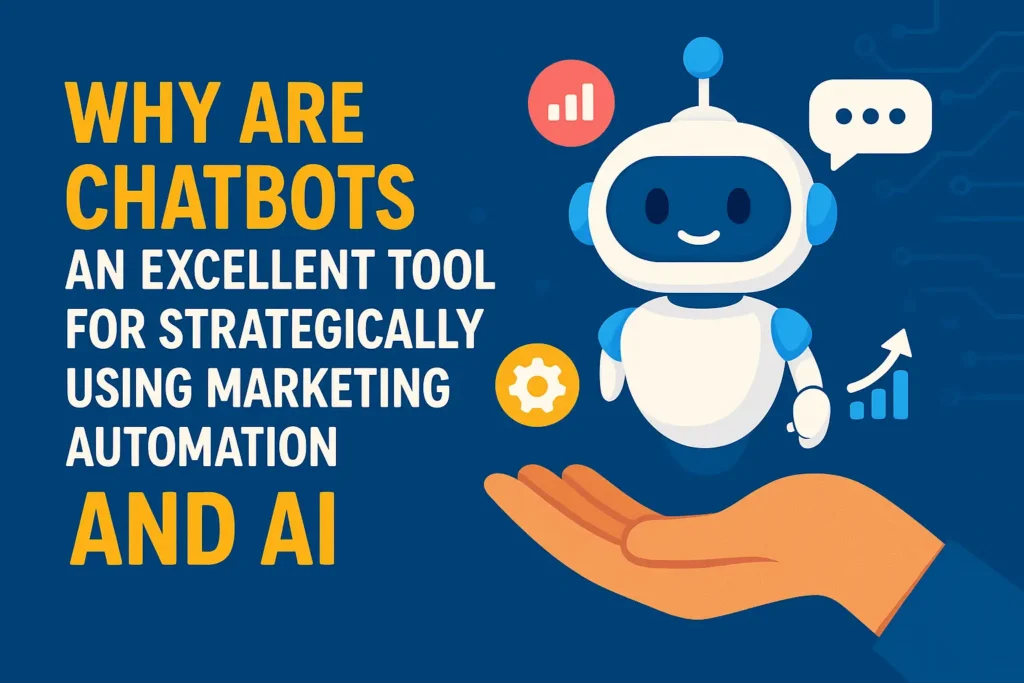OpenAI’s Codex OpenAI is a new cloud-based AI agent for coding. Launched in May 2025, Codex can understand your codebase and perform complex software engineering tasks in parallel. It can write new features, answer questions about code, fix bugs, and even propose complete pull requests for review. Each task runs in its own isolated, sandboxed environment preloaded with your repository, so Codex can read and edit files, run tests and linters, and iterate until the code passes all checks. Under the hood, Codex is powered by codex-1, a version of OpenAI’s o3 model fine-tuned for coding; it was trained via reinforcement learning on real-world development tasks to mirror human coding style and preferences
Key Features of Codex OpenAI:
- Writes code features and modules based on natural-language prompts.
- Answers technical questions about your codebase.
- Fixes bugs by running tests and debugging code.
- Proposes or creates GitHub pull requests for review.
- Runs tests, linters, and type-checkers automatically in a cloud sandbox.
- Provides full traceability: it cites terminal logs and test outputs so you can review exactly how it solved the task.
- Supports AGENTS.md files in your repo to guide its behavior (e.g. how to navigate files, which tests to run).
- Iterates on tasks until all criteria are met, committing changes automatically in the sandbox.
OpenAI Codex vs GitHub Copilot
GitHub Copilot and OpenAI Codex are both AI-powered coding assistants, but they serve different roles. Copilot is an IDE plugin (built by GitHub with OpenAI) that suggests code completions in real time as you type. It operates within tools like VS Code or Neovim, giving line-by-line or function-level suggestions. Copilot started with the original OpenAI Codex model (2021) but has since moved to an improved GPT-4–based model for faster, more contextual suggestions. It’s great for auto-completing routine code and speeding up development of individual functions.
OpenAI Codex, by contrast, is a fully autonomous agent accessible via ChatGPT’s interface. Rather than just giving hints, it can carry out entire coding tasks. For example:
- GitHub Copilot: As you code in your editor, Copilot provides instant suggestions and boilerplate code snippets. Best for interactive, incremental coding help.
- OpenAI Codex: Running in ChatGPT (accessible to Pro/Team users), Codex can take a high-level task (like “add a login API endpoint with database checks”), run in a separate environment, and return working code with tests. It essentially acts like a junior developer, even committing changes or opening PRs for you.
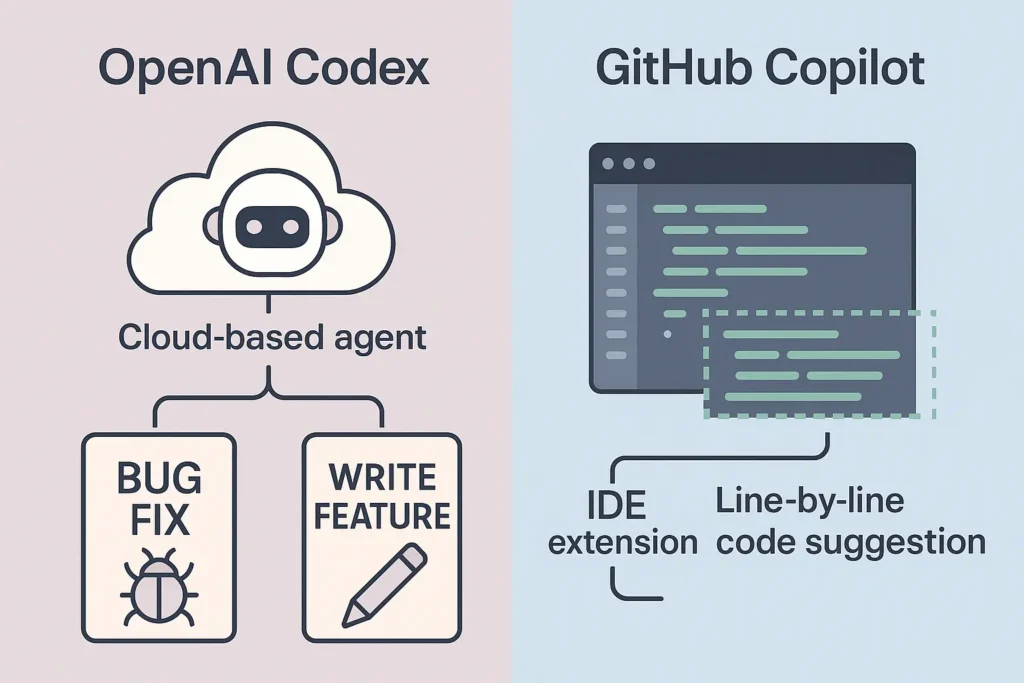
In summary, openai codex vs github copilot can be viewed as: Copilot = coding copilot in your IDE, and Codex = cloud-based coding agent for whole-project tasks. Copilot excels at auto-completion and speeding up routine coding; Codex excels at tackling larger, multi-step development jobs under your direction.
OpenAI Codex vs ChatGPT
While both Codex and ChatGPT come from OpenAI, they serve different purposes. ChatGPT is a conversational AI (based on GPT-4) designed for general dialogue, content creation, and answering questions on any topic. It is trained on language and can write marketing copy, answer FAQs, and even do some coding advice. On the other hand, Codex is a specialized software engineering agent. It’s integrated into ChatGPT as a separate “tool” that specifically handles coding tasks.
- ChatGPT: A general chatbot that can converse on business topics, draft content, or give programming advice in text form. It cannot directly access or modify your codebase. It’s best for writing marketing copy, brainstorming ideas, and answering customer queries.
- OpenAI Codex: An agent inside ChatGPT that can operate on your code. You activate it via the ChatGPT sidebar (“Code” mode) and give it tasks. Unlike ChatGPT, Codex has its own sandboxed compute environment, can read your repository, run commands, and write code for you.
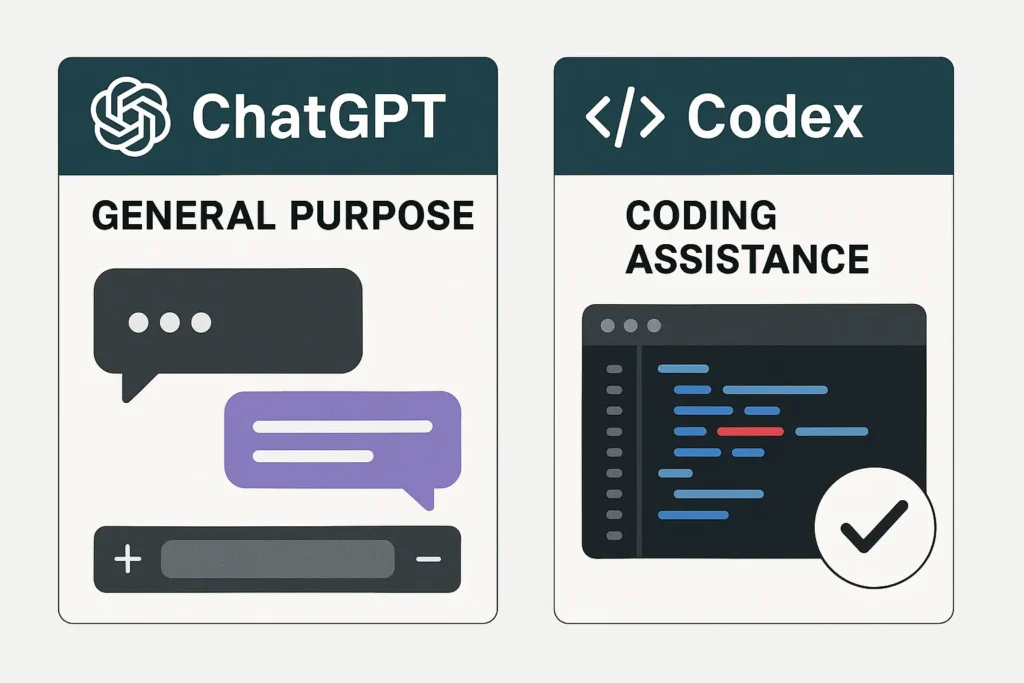
In practice: ChatGPT might help a marketer draft an email, but openai codex vs chatgpt highlights that Codex can actually build the email-sending script or analyze campaign data. The goal is for ChatGPT (with Codex) to function as a virtual coworker, handling significant multi-step tasks as opposed to merely one-time Q&A, as Josh Tobin of OpenAI points out.
Overview of the OpenAI Codex Tool
The OpenAI Codex tool is available through ChatGPT (for Pro, Team, Enterprise accounts) and is also accessible via a command-line interface (CLI) for development. In ChatGPT, you open the sidebar and switch to “Code” mode to assign tasks. The tool then carries out the job in a cloned environment of your repo.
Key capabilities of the OpenAI Codex tool include:
- Code and Question Modes: Use the Code tab to have Codex write or modify code, and the Ask tab to ask it questions about your codebase.
- Automated Testing: Codex can run your project’s test suite, linters, and type checks as it works. It iterates until tests pass (taking minutes, not seconds).
- Change Tracking: When finished, Codex commits changes in its environment and provides logs of each action. You see terminal outputs and test results so you can verify exactly what it did.
- Custom Environment: The tool can be configured to match your dev setup. You can include an AGENTS.md file in your repo to tell Codex how to navigate your code, which commands to run, and what coding style to follow. This helps Codex align with your team’s practices.
- Secure Execution: Codex runs without internet access, using only the code and dependencies you provide. This ensures security and privacy.
- CLI Support: For local development, OpenAI is rolling out a Codex CLI (using a lightweight codex-mini model) for quick code edits and Q&A.
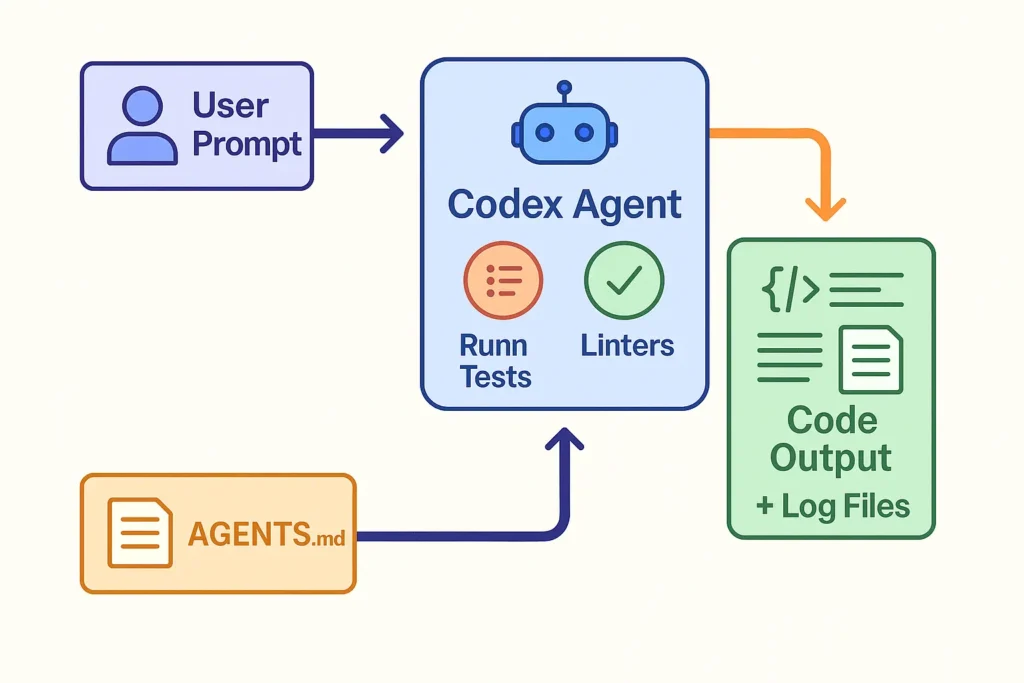
In internal benchmarks, Codex (the codex-1 model) outperforms previous models on software engineering tasks, showing strong ability even without extra guides. It’s a powerful software engineering agent designed to take on real developer workloads.
How to use Codex AI effectively
To get the most out of Codex, follow these best practices:
- Open the Codex interface: In ChatGPT Pro or Team, click the Codex/Code option in the sidebar. If you have a supported plan, you’ll enter Codex’s workspace.
- Provide clear prompts: Write a specific task (e.g. “Implement a new REST API endpoint that allows users to log in while validating their information”). The prompt should include any details Codex needs (target file paths, language, frameworks).
- Use Code vs Ask: Choose the Code tab for writing or fixing code, or the Ask tab if you simply need an explanation about the codebase. Codex will provide straightforward answers to queries regarding your code when you are in Ask mode.
- Monitor progress: After you submit, Codex runs independently. You’ll see its progress in real time (tasks may take 1–30 minutes) and can view logs as it builds and tests code.
- Review outputs: Once you are done, Codex will present the changes and show test results. Carefully review the code diff and logs. You can request revisions, accept the changes locally, or have Codex open a GitHub pull request for you.
- Iterate and refine: If the result isn’t perfect, provide feedback or a new prompt. Codex is designed to iterate (you can ask it to refine or fix any issues).
- Leverage AGENTS.md: For complex projects, create an AGENTS.md file in your repo. Include navigation hints, test commands, or coding guidelines there. This will guide Codex to follow your project’s conventions.
- Keep tasks focused: Codex works best on well-defined tasks. Break large projects into smaller features or fixes for clarity.
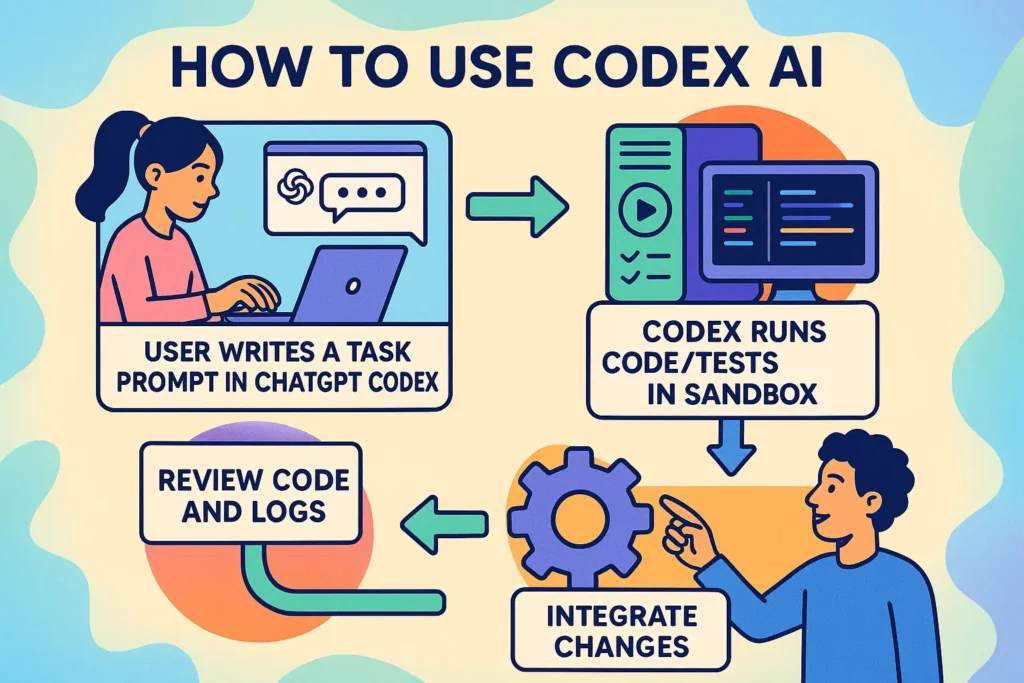
By combining good prompts with Codex’s compute, you effectively turn descriptions into code. This lets even non-technical users direct development in plain English, while developers get a powerful partner to handle routine and complex code tasks.
Must Read: Mastering AI Prompt Engineering
Codex AI Free Version and Features
Currently, Codex is available as a research preview and is free to use during the rollout period. There is no separate free “Codex” product – instead, Codex access is included with paid ChatGPT subscriptions (Pro, Team, Enterprise) at no extra charge during this preview. In other words, there’s no standalone free version beyond what you already have: Codex will be usable for ChatGPT subscribers eligible for it, but not for free-tier users until (and if) OpenAI extends it.
Keep in mind that this “freemium” access for limited time to the preview. After the launch period, OpenAI plans to implement usage limits and billing for Codex. (VentureBeat reports that the planned API pricing is $1.50 per 1M input tokens and $6 per 1M output tokens). For now, though, Codex is effectively free to try if you have the right ChatGPT plan.
Codex OpenAI Pricing and Plans
Codex itself is not sold as a separate product – it’s included with certain ChatGPT plans. As of now, Codex is available to users on ChatGPT Pro ($200 per user/month) and Team ($30 per user/month billed monthly, or $25 billed annually). (These plans also include advanced models like GPT-4o and unlimited usage of OpenAI’s most powerful AI). ChatGPT Plus ($20/month) users will get Codex access soon, and free users will not have direct Codex access.
When Codex is used via the OpenAI API or CLI, the pricing will be usage-based. OpenAI has indicated prices of about $1.50 per million tokens input and $6 per million tokens output for Codex, with a caching discount. However, during the preview phase all usage is free. In summary: Codex costs as much as the ChatGPT plan you’re on, with no extra fee right now. Once fully launched, expect a combination of subscription (for ChatGPT) and pay-as-you-go for API use.
Image prompt: Infographic showing ChatGPT pricing tiers (Free, Plus $20, Team $30, Pro $200) and a note that Codex is included in Pro/Team, plus a token-pricing formula for Codex usage ($1.50/$6 per million tokens).
Codex AI in Digital Marketing
Codex AI isn’t just for software teams – it can advance digital marketing too. By turning natural-language instructions into code, Codex can automate many marketing workflows. For example:
- Marketing Automation: Codex can write scripts to automate routine tasks. Ask it to generate a Python script that syncs email lists from Mailchimp with contacts in a CRM, or to schedule social media posts via an API. This frees marketers from manual data updates.
- Campaign Management: Use Codex to integrate with Google Ads, Facebook Ads, or other platforms. For example, Codex could create Google Ads Scripts that adjust bids or pause underperforming ads based on your criteria. It can also pull campaign performance data and output a summary.
- Lead Generation & CRM: Connect your CRM (HubSpot, Salesforce, etc.) to marketing tools. Codex can code custom workflows – like automatically scoring leads from web forms, updating lead status, or sending personalized emails from Mailchimp when new leads arrive. Essentially, you can build no-code integrations by describing them to Codex.
- Reporting & Analytics: Generate code for automated reports. For example, Codex could fetch analytics data (via Google Analytics API) and populate a dashboard or spreadsheet. It can write SQL queries to analyze user behavior, or scripts to compile marketing metrics nightly. By automating data pipelines, you get insights faster.
- SEO & Website Tasks: Codex can audit and optimize your site: it might write a script to crawl your website for broken links or missing meta tags, or to extract keyword data from Google Search Console. You can also have it generate code for structured data or sitemap updates.
- Content Planning: While ChatGPT drafts content, Codex can handle technical side of content ops. For example, Codex might set up a content calendar application or integrate trending topic data into your CMS.
- Integrations: With Codex, you can connect disparate marketing tools without hiring a developer. Whether it’s HubSpot workflows, Mailchimp API calls, or Google Ads connectors, simply describe the integration you want and let Codex write the code.
In essence, Codex enables marketers (even those without coding skills) to automate and customize campaigns. As InDataLabs notes, Codex “helps by letting workers with minimal or no programming experience code through natural language”. A marketer could, for instance, use Codex to generate a branded email template script, and then switch to DALL·E to create campaign images and to ChatGPT to draft the copy – orchestrating a full campaign with AI tools. This scalability means marketing tasks (lead nurturing, performance reporting, A/B testing automation, etc.) can be handled more efficiently and reliably with AI-powered code.
Must Read: Leverage AI in Digital Marketing
FAQ’s
What is Codex OpenAI and how does it work?
Codex OpenAI is an AI coding assistant in ChatGPT. It reads your codebase and executes developer tasks on your behalf. You give it prompts like “build a user login feature”, and it writes and tests the code in a separate cloud environment. It commits changes and provides logs so you can review its work.
How is OpenAI Codex vs ChatGPT vs Copilot different, and which should I use?
ChatGPT is a general-purpose chatbot, Copilot is an IDE plugin for real-time code suggestions, and Codex is a cloud agent for full coding tasks. Use ChatGPT for content and conversation, Copilot for in-IDE code completion, and Codex when you need an autonomous coding agent to implement complete features, fix bugs, or refactor code.
Is there a Codex AI free version, or do I need to pay?
Currently, Codex is free as a preview for eligible ChatGPT subscribers. There’s no separate free tier – it’s included for now with paid ChatGPT plans (Pro/Team) at no extra charge. After the preview, OpenAI plans to charge based on usage (e.g. per-token pricing).
Can Codex AI help with marketing tasks like automation and reporting?
Yes. Codex can write the code behind marketing automation: for example, syncing CRM contacts, scheduling email campaigns, or pulling ad analytics. By describing the automation you want in plain language, Codex generates the necessary scripts and integrations. This lets marketers automate workflows, generate reports, and manage campaigns more easily, even without traditional coding skills.