Imagine snapping a photo and watching it come to life — talking, singing, or delivering a message like it’s straight out of a sci-fi movie. Sounds futuristic? With Hedra AI, it’s not just possible — it’s incredibly easy. Whether you’re a content creator, marketer, or simply curious about AI video tools, Hedra AI enables you to transform static images into dynamic videos without the need for expensive software or complex editing.
In this beginner-friendly guide, we’ll walk you through everything you need to know — from how it works and what it costs to its standout features and how it stacks up against other tools. Let’s dive in and bring your photos to life!
What is Hedra AI?
Hedra AI is an advanced AI-powered video generation platform that transforms text, audio, or static images into lifelike videos that talk or sing. It utilises deep learning and animation technology to bring characters to life, making video creation incredibly easy and accessible, even for those with no prior video editing skills.
Key Features of Hendra AI
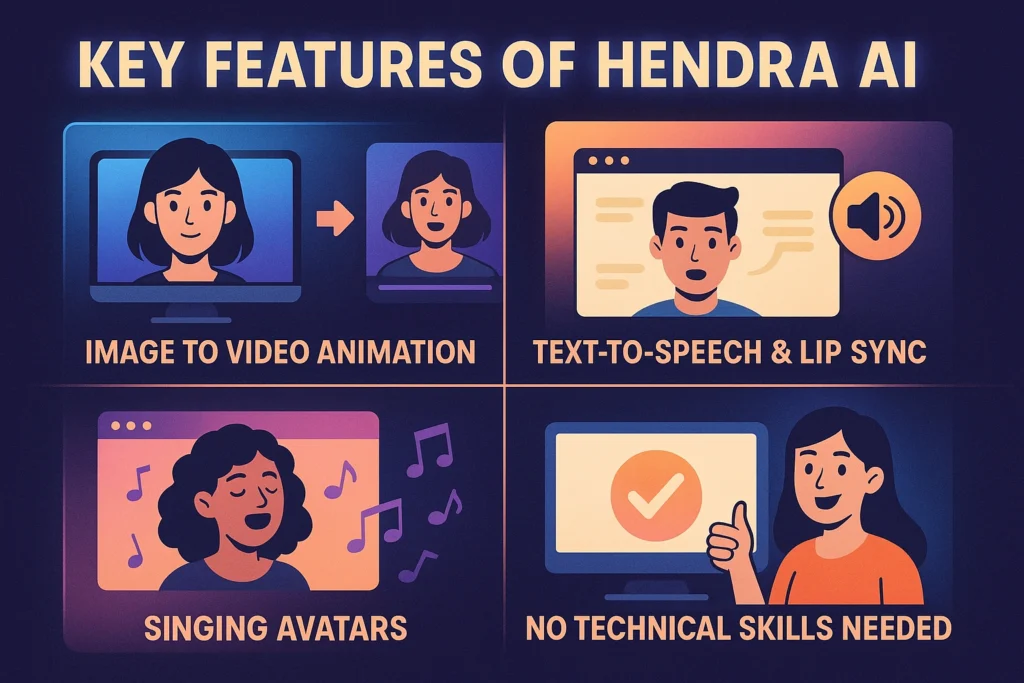
- Image to Video Animation: Upload any photo—your own, a drawing, or one of Hedra’s pre-designed characters—and animate it into a talking or singing video.
- Text-to-Speech & Lip Sync: Type out a script, and Hedra will generate a realistic voiceover that syncs perfectly with the character’s lip movements.
- Singing Avatars: You can even use audio to create singing characters, ideal for music covers, parody videos, or fun content.
- No Technical Skills Needed: The platform is beginner-friendly. No need to learn video editing or animation—Hedra handles everything behind the scenes.
💡 While Hedra AI is excellent for creating engaging talking or singing avatars, a well-rounded AI stack can supercharge your content creation process. We’ve compiled a comprehensive guide to top AI content marketing tools that complement platforms like Hedra – whether you’re managing a blog, YouTube channel, or social media strategy.
Who is Hendra AI for?
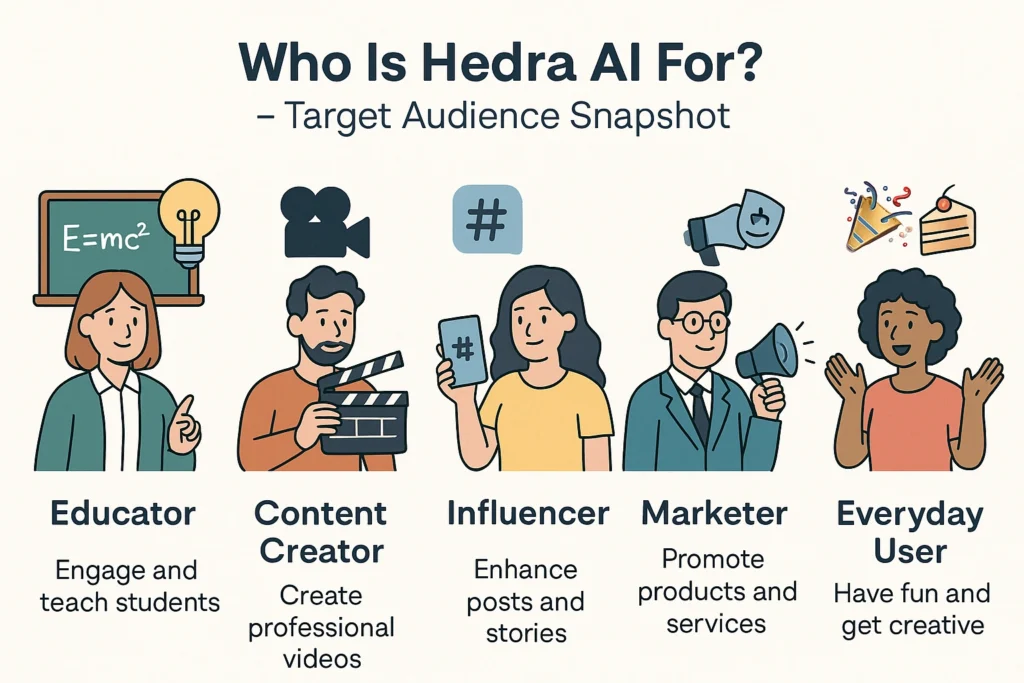
Hedra AI is perfect for:
- Educators – Make lessons more engaging by incorporating talking avatars or characters that explain concepts.
- Content Creators – Create entertaining videos quickly, especially for YouTube Shorts, TikTok, or Reels.
- Social Media Influencers – Add a creative twist to your content with characters that talk, sing, or share stories.
- Marketers – Create explainer videos, product demos, or promotional content quickly and affordably.
- Anyone – Whether you want to make birthday messages, funny skits, or animated storylines, it’s a fun tool for personal use, too.
How Hendra AI Works?
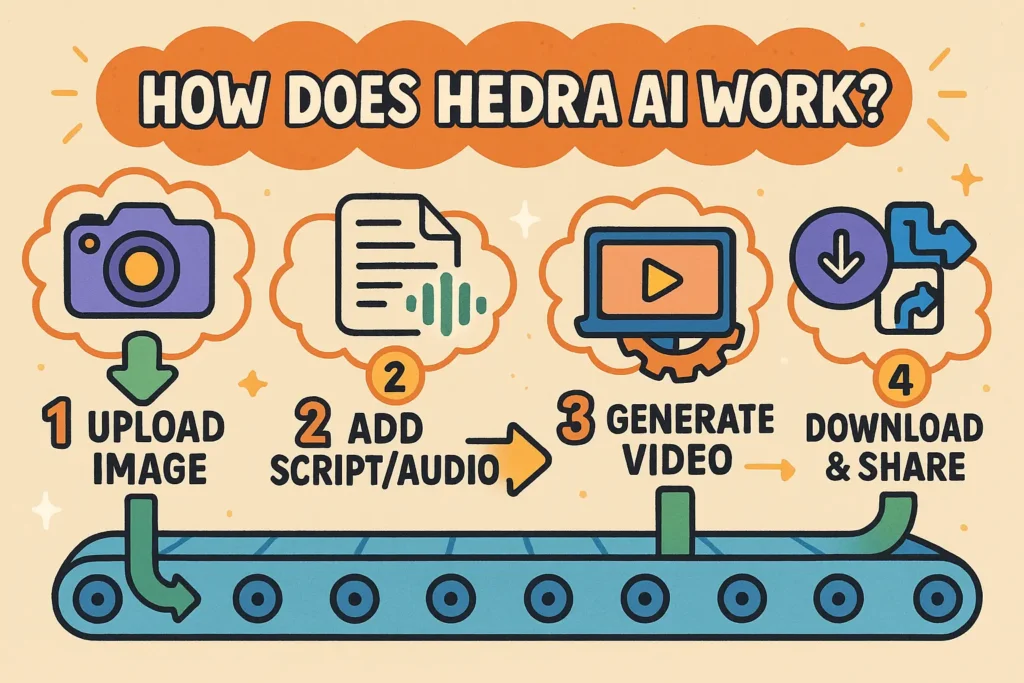
- Choose or Upload an Image – Use your photo or pick a character from Hedra’s library.
- Add Your Script or Voice – Type what you want the character to say or upload a voice/audio file.
- Generate the Video – Hedra animates the face, matches the lip movements, and produces the final video.
- Download & Share – Use your animated video wherever you want—social media, websites, presentations, or just for fun.
In short, Hedra AI democratises video animation, making it accessible, fast, and fun for everyone, whether you’re building your brand, teaching, entertaining, or just playing around.
What Can You Do with Hedra AI?

Hedra AI is a creative AI tool designed to help users easily generate engaging video content using artificial intelligence. Here’s a breakdown of what you can do with it:
- Image to Talking Video: Upload a photo of a face, and Hedra AI will animate it so the person appears to speak or sing. Ideal for storytelling, messages, or fun content
- Text to Speech (TTS): Type in your script, and the AI generates realistic voiceovers in multiple languages. Great for narration, tutorials, or accessibility.
- Lip Syncing: Match your character’s mouth and facial expressions with audio, ensuring the animation looks natural and believable.
- Singing Avatars: Upload a song and animate your character to sing along. Perfect for creative music videos or fun singing content.
- Video Creation: Quickly generate short, entertaining videos. This feature is helpful for social media posts, marketing content, or personal greetings.
Whether you’re making YouTube intros, TikToks, explainer videos, or personalised messages, Hedra AI simplifies and speeds up the process, making it both easy and enjoyable to bring your ideas to life with AI.
How Does Hedra AI’s Lip Sync Work?
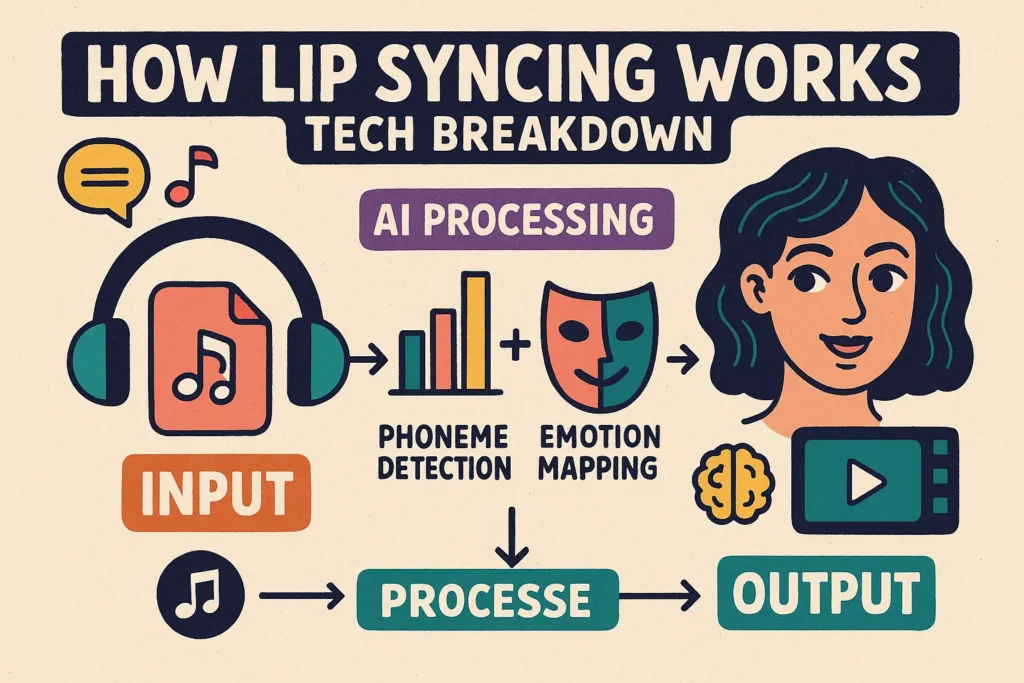
Hedra AI’s lip sync technology works by using advanced AI models to analyse audio input—whether it’s your authentic voice or an AI-generated one—and then generating precise mouth movements and facial expressions that align with that audio.
Here’s a breakdown of how it works:
- Audio Analysis: The system processes the audio file to detect phonemes (the distinct units of sound in speech) and emotional tone (like excitement, sadness, or sarcasm).
- Facial Animation Mapping: Based on the audio analysis, Hedra AI maps the corresponding mouth shapes (visemes) and expressions needed to match what’s being said or sung.
- Real-Time Synchronisation: These animations are applied to a digital character in real time, syncing every mouth movement, lip curl, and facial twitch to the rhythm and tone of the voice.
- Supports Talking & Singing: Whether it’s dialogue or music, the system adapts to both speaking cadence and musical pitch changes, making it versatile for content like animated explainer videos or singing avatars.
This gives your character a natural and human-like appearance, making the final video feel engaging and emotionally believable.
How to Create a Hedra AI Video?
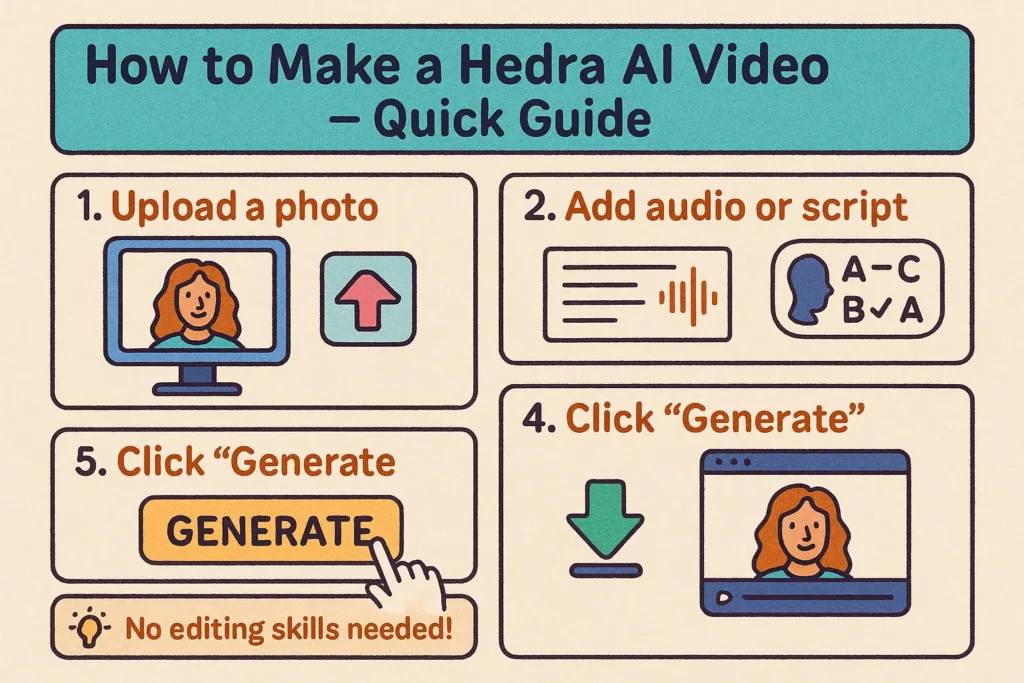
Below are the steps which will help you create a Hendra AI video
Step 1: Upload a Photo
Start by uploading your photo, or choose a default character from Hedra’s built-in library.
Step 2: Add Audio or Text
If you already have an audio file (like a song or speech), you can upload it.
Or simply type in the text you want the character to say—Hedra will convert it into speech.
Step 3: Choose a Voice and Language
Select a voice and preferred language from Hedra’s diverse voice library to match your content.
Step 4: Click “Generate”
Once everything is set, click the “Generate” button.
Hedra will animate the character and sync the lip movements to your audio or text.
Step 5: Your AI Video is Ready!
In just a few minutes, you’ll have a fully animated video—no editing or complicated tools needed.
This makes Hedra AI perfect for creating talking avatars, music videos, short messages, or educational content quickly and easily.
How Much Does Hedra AI Cost?
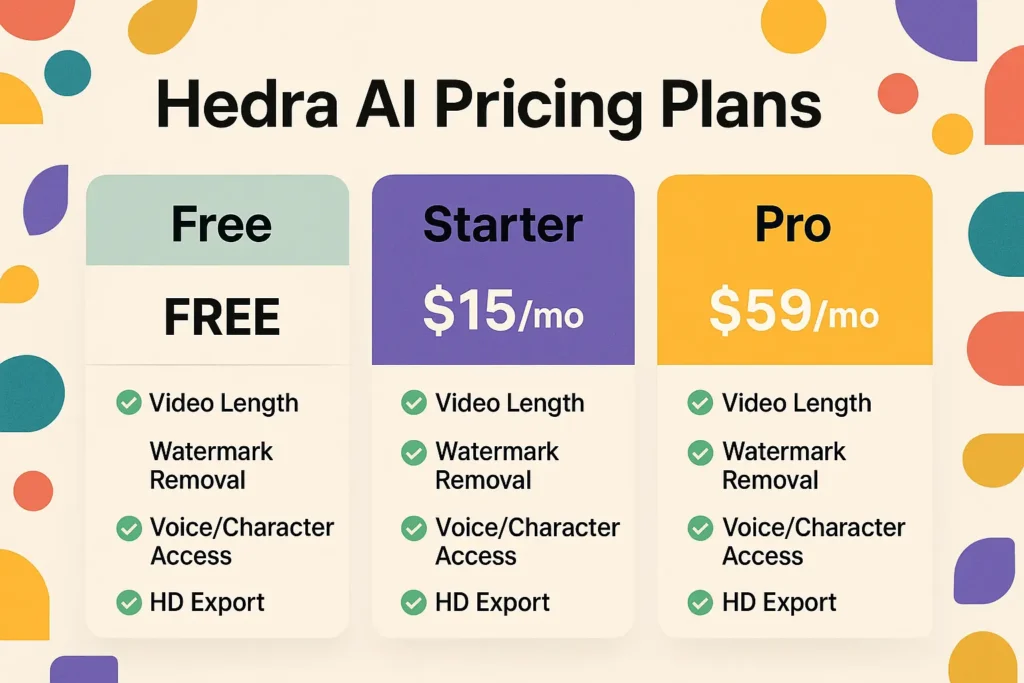
Hedra AI offers both free and paid plans.
Free Plan
- Short videos (up to 1 minute)
- Watermark on videos
- Basic features
Paid Plans
- Starter Plan: Starts at ~$15/month (longer videos, better quality)
- Pro Plan: Up to $59/month (HD exports, more voices, extra credits)
Tip: Start with the free version, then upgrade if you need more features.
Is Hedra AI Free to Use?
Yes, Hedra AI offers a free version, but it comes with some limitations:
- Basic video generation only: You won’t get access to advanced features.
- Limited characters and voices: Your choices for avatars and voiceovers will be restricted.
- Watermarked exports: Any video you export will include the Hedra AI watermark.
To remove these limitations and unlock the complete set of features, including watermark-free exports and premium characters/voices, you’ll need to upgrade to a paid subscription.
Is Hedra AI Legit?
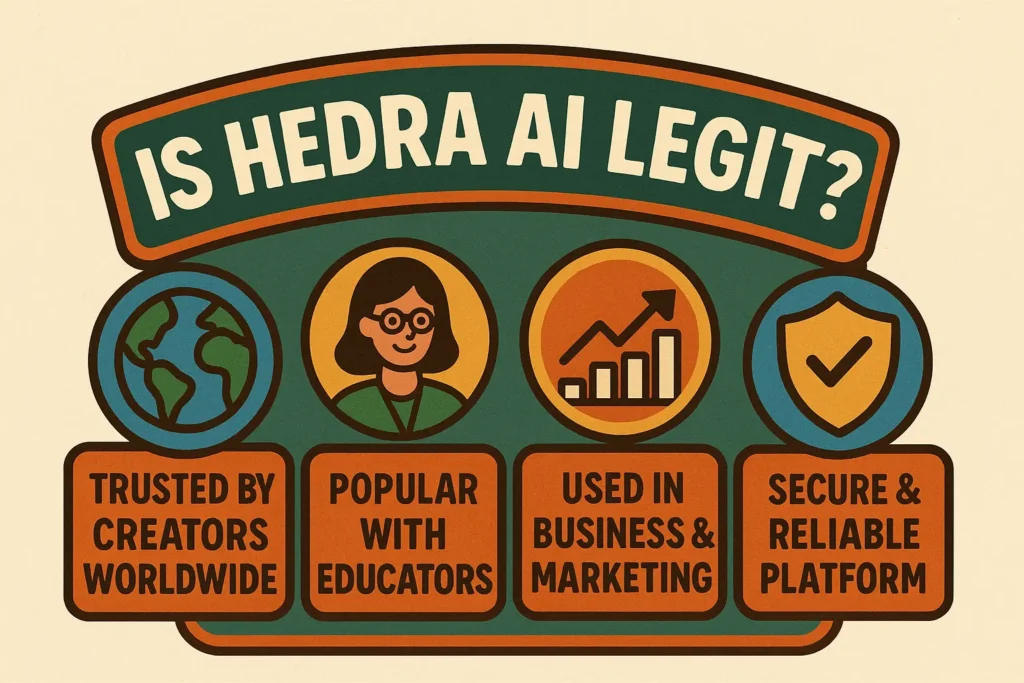
Yes, Hedra AI is a legitimate platform used by thousands of creators worldwide. It’s especially popular among:
- YouTubers
- Online educators
- Social media marketers
- Businesses
Thanks to its realistic AI-generated videos and user-friendly dashboard, Hedra AI is considered a reliable and trusted tool in the AI video creation space.
Hedra AI Alternatives
Looking for tools similar to Hedra AI? Here are some of the top alternatives, each with its strength:
- D-ID: Best for photo-realistic talking head videos
- HeyGen: Known for strong lip-syncing and character animation
- Synthesia: Ideal for creating corporate training and presentation-style videos
- Pictory: Great for turning blog posts or scripts into short videos
However, if you’re specifically interested in singing character videos, Hedra AI remains a standout choice in that niche.
Hedra AI Video Length Limit
Video length depends on your plan:
- Free Plan: Max 1 minute
- Paid Plans: Up to 2–5 minutes
If you need longer videos, you can split your content or upgrade your plan.
What is Hedra AI Character 3?
Character 3 is one of Hedra AI’s default avatars commonly chosen for:
- Tutorial videos
- Educational content
- Professional or business messages
It offers a clean, polished look suitable for formal and informative videos.
Additionally, Hedra AI allows you to upload your photo to create custom characters, giving you even more personalisation options.
Is There a Hedra AI App?
Currently, Hedra AI is a web-based platform. You can use it from any browser on your desktop or phone — no app download required.
Who Owns Hedra AI?
Hedra AI is developed by an independent tech company focused on AI-powered video tools. While full company details aren’t public, the platform’s growing popularity proves its reliability.
Final Verdict: Should You Try Hedra AI?
If you want to:
- Animate a photo to talk or sing
- Create fun or professional video content
- Use realistic voice and lip-sync technology
Then, Hedra AI is a tool worth trying. Whether you’re creating videos for fun, business, or education, Hedra AI offers powerful features in a simple interface.
📈 Want your AI-generated videos to actually rank on Google or appear in AI Overviews? Learn how to optimize your content with the latest Google AI Overview SEO best practices. This guide is a must-read if you’re serious about visibility in 2025 and beyond.
Still Have Questions?
Drop your questions in the comments or message us — we’re here to help you explore Hedra AI to the fullest.
FAQs:
What is the primary function of Hedra AI, according to the tutorial?
Hedra AI is designed to create talking head videos and animated avatars, giving users complete creative freedom to personalise styles and expressions.
Which primary interfaces does Hedra AI provide?
The platform includes two key sections: the Create window for in-depth customisation, and the Esize window offering simplified controls and preset modes for quick edits.
What does the free version of Hedra AI include?
Users on the free plan can generate up to five videos daily, with a 30-second limit per video. It includes concurrent processing but slower rendering speeds and restricts commercial use.
How can users personalise image styles in Hedra AI?
Hedra AI offers a range of visual styles, including Renaissance, Bubblehead, and anime, enabling users to creatively customise their avatar’s appearance.
What role does the AI Strength setting play?
This setting adjusts how heavily the AI modifies the original image—higher values lead to more dramatic transformations, while lower settings preserve the image’s core features.
What voice options are available for audio in Hedra AI?
Hedra AI integrates multiple voice choices, including those from 11 Labs, offering realistic and high-quality voice synthesis across various accents and tones.
How does Hedra AI sync voice with avatar lip movements?
The tool aligns spoken audio, whether uploaded or AI-generated, with the avatar’s mouth movements, ensuring a natural-looking lip sync in the final video.
What plan is recommended for users needing more output than the free tier?
The Basic plan is suggested for heavier usage. It supports longer video durations (up to 20 minutes), provides access to premium voices, and allows for watermark-free exports.
Can Hedra AI be used to create only audio or images?
Although it focuses on animated avatars, Hedra AI isn’t ideal for standalone audio or image creation. Tools like 11 Labs (for audio) or Synthesia (for visuals) are better suited for those purposes.
What’s the final impression of Hedra AI in the tutorial?
The tutorial recommends Hedra AI as a strong tool for avatar-based videos. While it may not be the top performer in all categories, it excels in its niche and continues to evolve with updates.



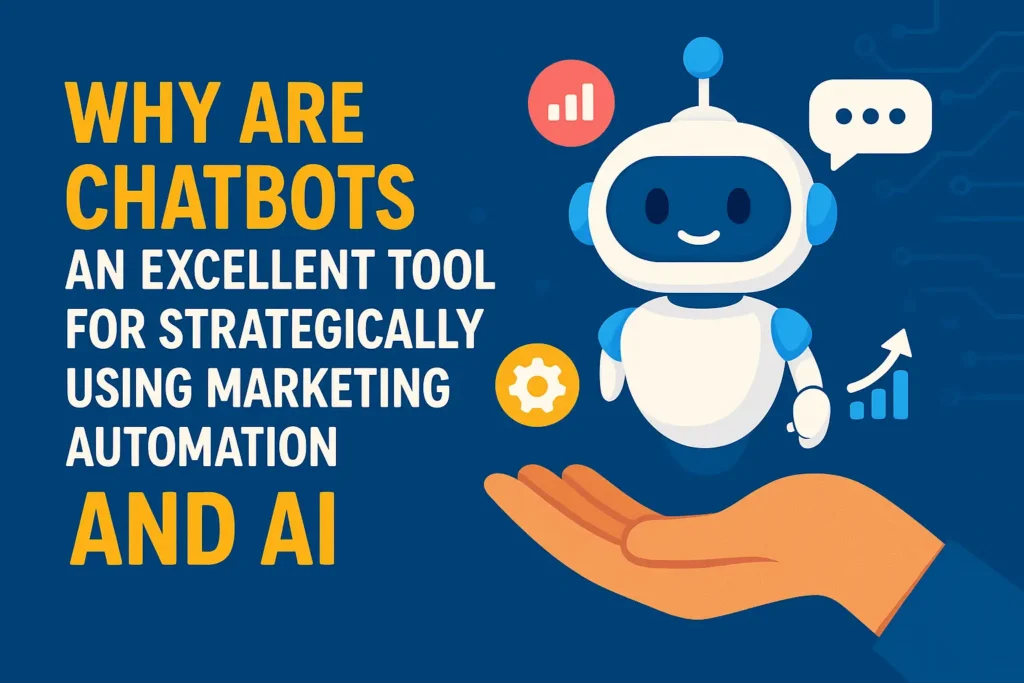
For the reason that the admin of this website is working, no doubt very soon it will be well-known, due to its quality contents.
Please I want to start creating images using my picture that is talking using my hedra ai so I can make comments and market my product