Durga Puja is just around the corner, and for many of us, this festive season is all about dressing up, taking aesthetic photos, and sharing them with friends and family on Instagram. But what if you could take your pictures from ordinary to stunning with just a few words?
Enter Google Gemini, Google’s AI-powered multimodal tool that can understand prompts and edit your photos in seconds. With the right prompts, you can add a little magic to your Durga Puja clicks, whether it’s giving your outfit a royal touch, adding a festive background, or creating a soft, cinematic glow.
However, let’s be realistic; there has been a lot of chatter online about AI and identity theft. People worry that AI tools might “steal” faces or styles from real people. The good news? If used responsibly, Gemini can enhance your photos without copying anyone’s identity. The key is writing prompts that focus on creativity and aesthetics, not impersonation.
Let’s dive into how you can use Google Gemini photo editing prompts to create excellent Durga Puja looks safely and ethically.

Why Use Google Gemini for Durga Puja Photo Editing?

Durga Puja is vibrant, colourful, and deeply cultural. But capturing that vibe perfectly in a single frame can be tricky; lighting issues, crowded pandals, or rainy weather can sometimes ruin the perfect shot.
Google Gemini can help you:
- Fix lighting and colour balance
- Add traditional elements like diyas, flowers, and alpanas
- Change the background to look like a grand pandal
- Add artistic filters, watercolour, oil painting, cinematic glow
- Experiment with different saree drapes or jewellery styles (without actually buying them!)
10 Google Gemini Photo Editing Prompts for Durga Puja

Here are some well-crafted prompts you can try. Just upload your photo to Gemini and type these:
- “Turn this into a Durga Puja festive portrait, add warm lights, and make the background a decorated pandal.”
- “Enhance the saree with red and gold embroidery, keep it realistic and elegant.”
- “Add soft golden lighting like a Bollywood festive scene, keep my face natural.”
- “Make this look like an editorial fashion shoot for Durga Puja, add flowers in the background.”
- “Change my jewellery to traditional gold Durga Puja jewellery, keep it subtle.”
- “Give this a cinematic glow, slightly enhance makeup, festive but classy.”
- “Make this look like a painting inspired by Bengal’s Durga Puja, keep my features the same.”
- “Turn this photo into a pandal hopping collage with artistic borders.”
- “Create a night-time Durga Puja look with diyas glowing around me.”
- “Give this a vintage Kolkata vibe, sepia tones, soft edges.”
These prompts keep the focus on creativity and your own image, avoiding any risk of copying someone else’s face or style without consent.
The AI Identity Debate – Should You Be Worried?
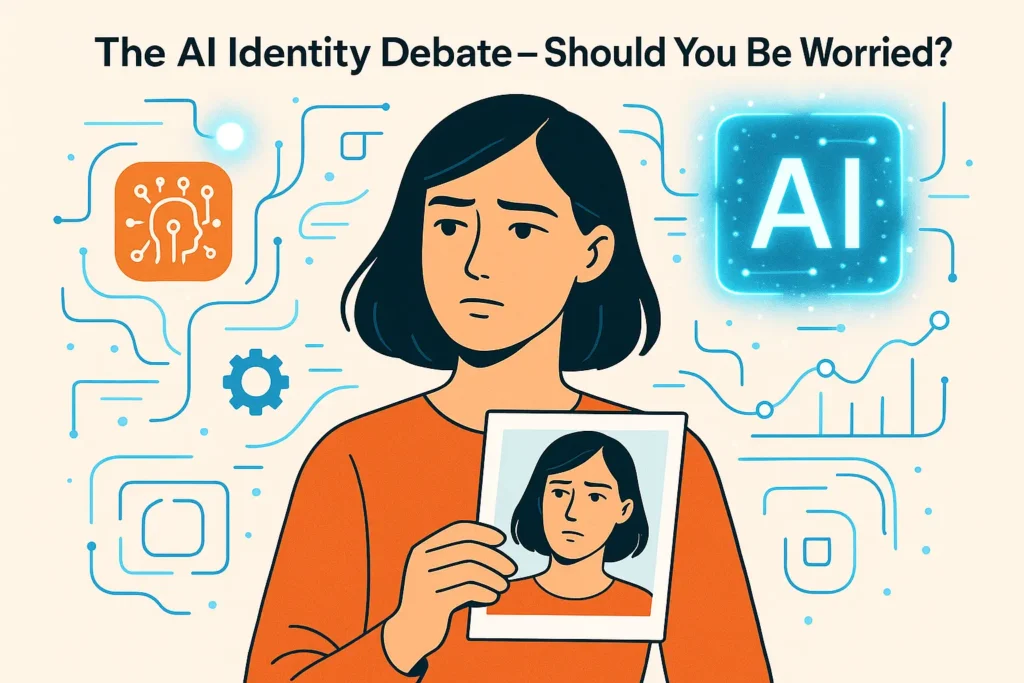
You may have seen posts on X (formerly Twitter) or Reddit stating, “AI tools are stealing faces and identities.” It’s a valid concern. AI models are trained on billions of images, which sometimes include publicly available photos of real people.
But here’s the catch:
- When you edit your own photo, you’re still in control.
- Gemini is not generating a random face; it’s modifying your image based on the prompt you provide.
- Avoid prompts like “make me look like [celebrity name]”; that’s where ethical concerns arise.
Think of AI as a creative tool, like Photoshop or Lightroom, but smarter. The magic happens when you use it to bring your ideas to life.
Tips to Get the Best Results
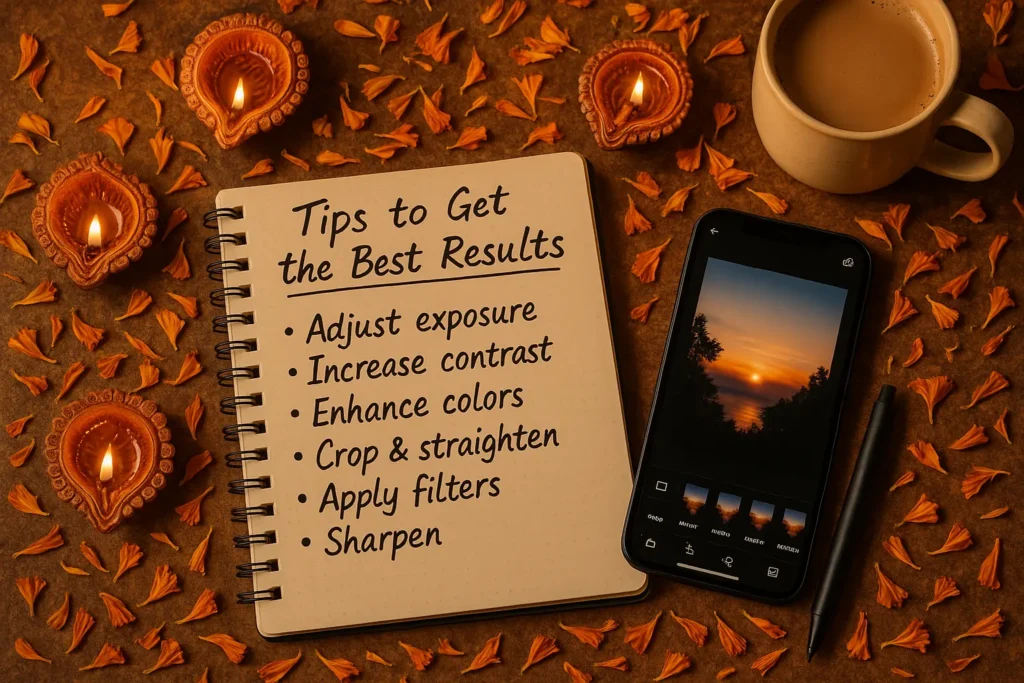
- Be specific in your prompts, mention lighting, colours, and background.
- Use words like “realistic” and “natural” to avoid over-edited results.
- Experiment with various styles, including festive, traditional, vintage, and cinematic.
- Always review before posting, make sure you look like you!
Final Thoughts
This Durga Puja, let your photos truly shine. Google Gemini photo editing prompts can help you create a gallery that looks straight out of a festive magazine spread, without spending hours editing manually.
Yes, AI tools are powerful, and yes, we need to use them responsibly. But with the right prompts and ethical approach, you can celebrate creativity while protecting your identity.
So go ahead, try these prompts, share your festive look, and let the world see your unique Durga Puja style.



