In the rapidly evolving world of AI-driven creativity, Luma AI has emerged as a game-changer, redefining how we generate videos, images, and immersive 3D content with astonishing realism and speed. Whether you’re a content creator, developer, marketer, or just an AI enthusiast, Luma AI offers powerful tools that make high-quality media generation not only accessible but incredibly intuitive.
From jaw-dropping video creation to photorealistic 3D scene reconstruction, this guide delves into everything you need to know about Luma AI, including its features, pricing, capabilities, and how it compares to other tools in the industry.
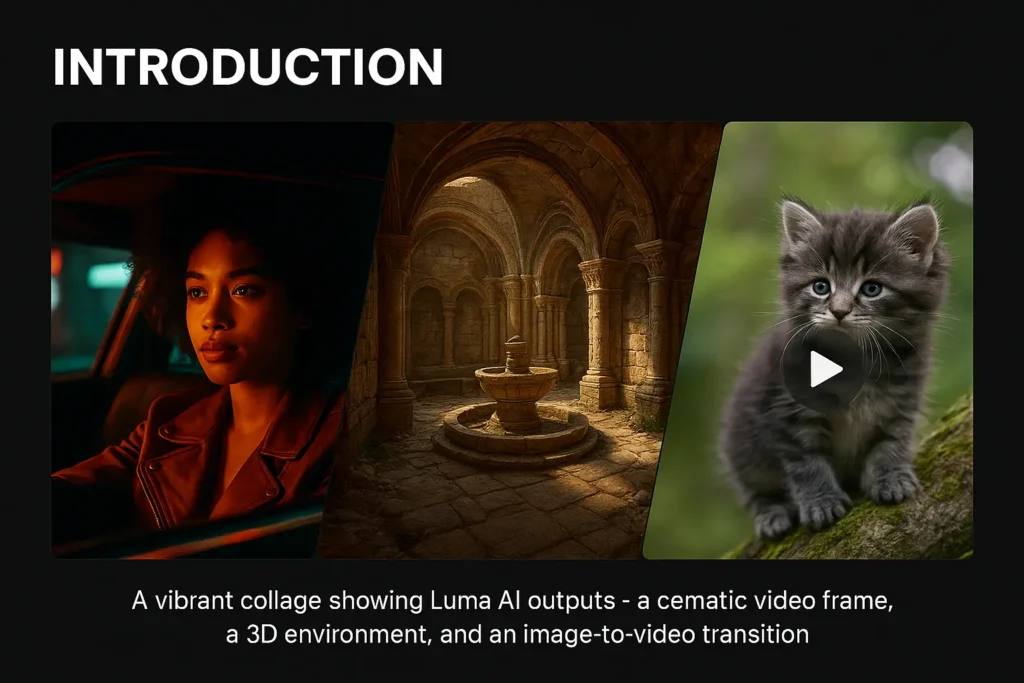
What is Luma AI?
Luma AI is an advanced artificial intelligence platform that empowers users to create hyper-realistic 3D scenes, cinematic videos, and immersive visuals using just text or image prompts. It stands out from traditional design tools by making high-end visual creation accessible, even to those without technical skills.
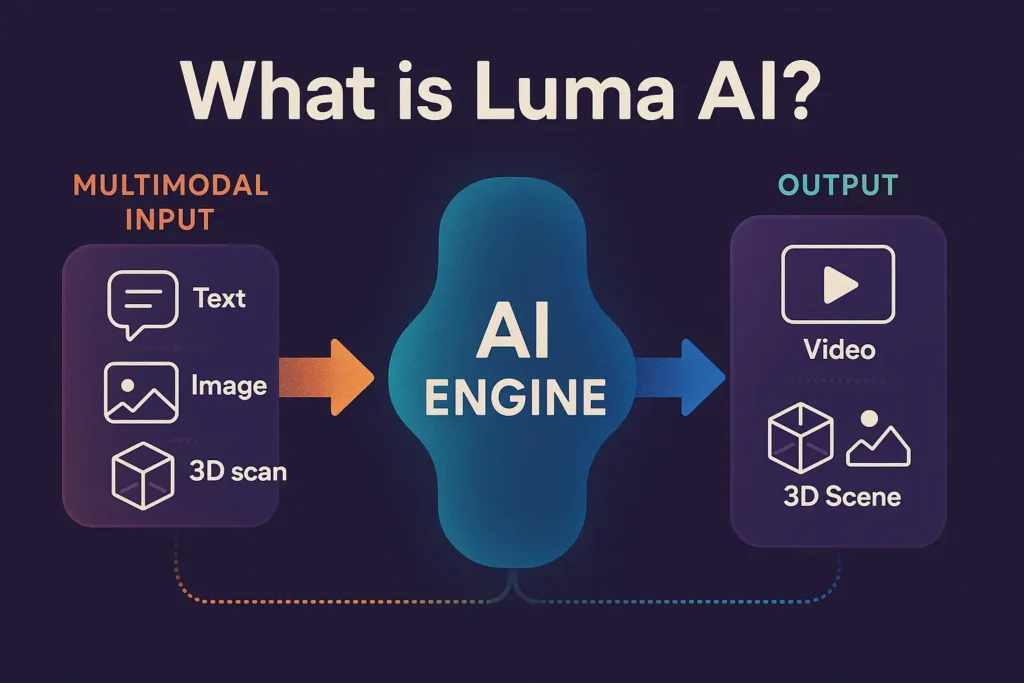
At its core, Luma AI is built on multimodal generation technology. This means it can accept various types of input, such as text descriptions, images, or real-world captures, and transform them into rich visual outputs, including 3D environments and lifelike video sequences.
Key Use Cases of Luma AI
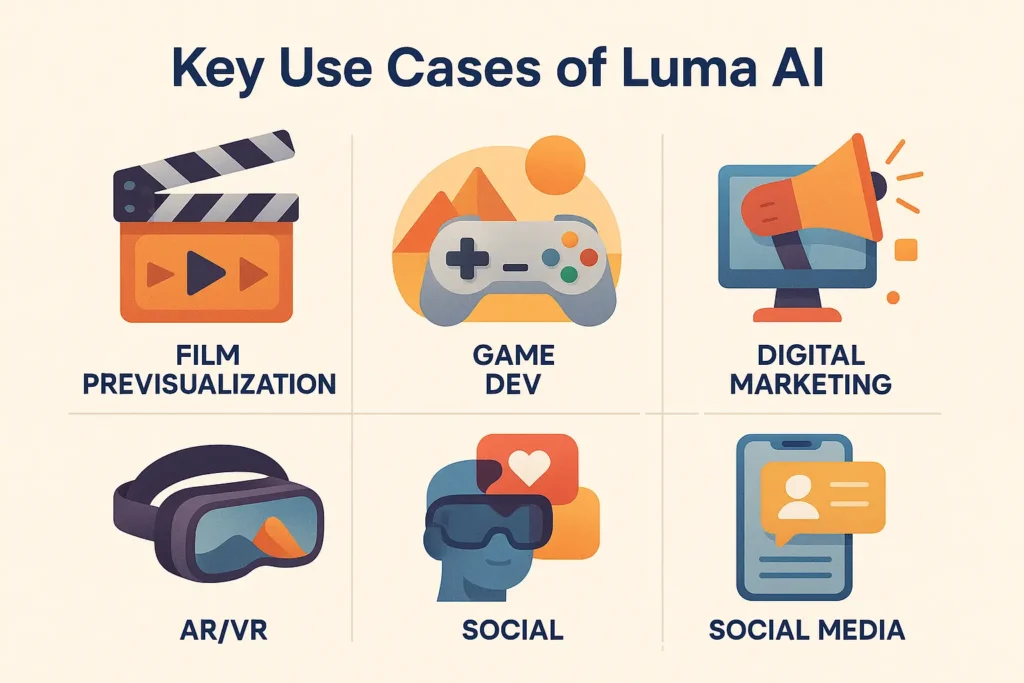
- Film Previsualization: Helps filmmakers quickly draft scenes and concepts.
- Game Development: Speeds up the creation of game environments and assets.
- Digital Marketing: Produces engaging visual ads and brand content.
- AR/VR Content Creation: Builds immersive and interactive 3D experiences.
- Social Media Storytelling: Powers next-level content for creators and influencers.
In short, Luma AI is redefining how creative visuals are made—faster, wiser, and more intuitively.
Who Owns Luma AI?
Luma AI (also known as Luma Labs) is a privately held company, meaning it is not publicly traded and is owned by its founders, early team members, and investors. The company has received venture capital backing from well-known firms, including General Catalyst and Andreessen Horowitz (a16z), which hold a share of the company in exchange for their investment.
This mix of ownership means:
- Founders and team members own a portion of the company (often through equity or stock options),
- Investors (like VC firms) also own a stake, based on the funding rounds.
Who Founded Luma AI?
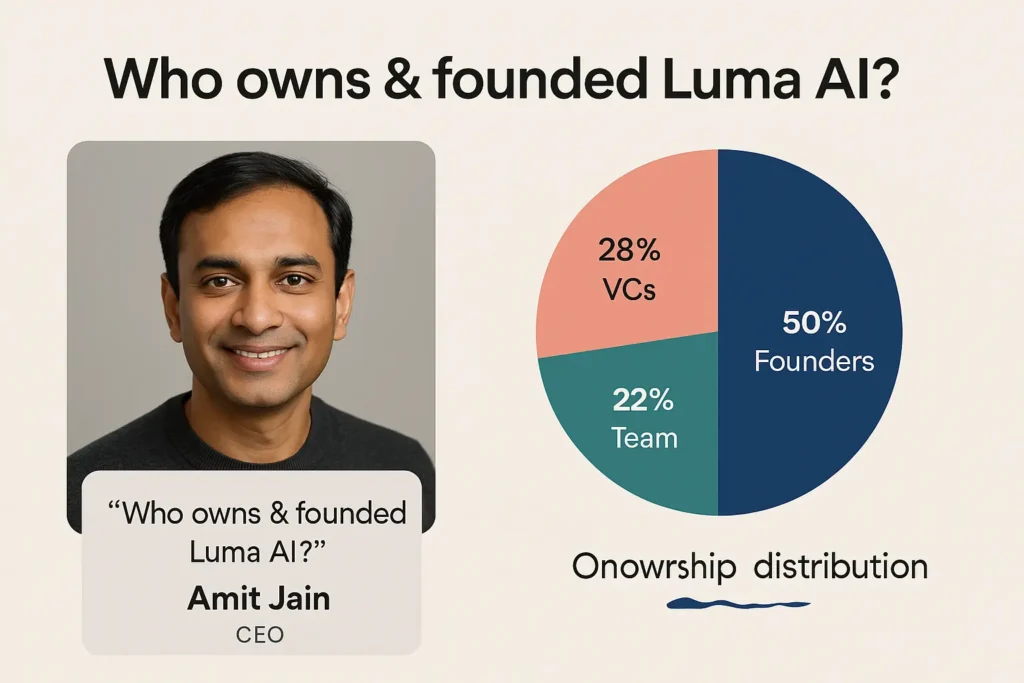
Luma AI was co-founded by:
- Amit Jain – He is the most publicly known co-founder and currently serves as CEO of Luma AI. Before joining Luma, he worked at companies such as Apple and Nvidia, and has extensive experience in machine learning, 3D graphics, and computational imaging.
- Other team members with strong backgrounds in computer vision, graphics, and AI are part of the early core group, though their names are not always prominently listed as “co-founders.”
Where Is Luma AI Based?
- Headquarters: San Francisco, California, USA
- The company operates globally but is rooted in the heart of Silicon Valley, where many of the world’s most advanced AI and tech startups are born.
What Is Their Mission?
Luma AI’s mission is to democratise the creation of hyper-realistic 3D visuals and cinematic content using AI. Their tools, such as Luma Dream Machine, enable anyone, regardless of technical skills, to generate professional-grade visuals from text or images.
What Has Luma AI Accomplished Since August 2024?
Since August 2024, Luma has launched several industry-defining tools:
- Dream Machine: A game-changing text-to-video generator.
- Ray2 & Ray2 Flash: Their second-generation video model, allowing faster and more accurate generation.
- Photon: A new AI model for high-quality image generation.
- Interactive 3D Scenes: Enabling developers to embed real-time 3D experiences on websites and apps.
- Genie: A text-to-3D tool for generating objects and assets.
- API support & enterprise integration: Now, businesses can automate and scale 3D/video generation with ease.
Luma AI Video Generator
What is the Luma AI video generator?
Luma AI’s video generator, called Dream Machine, converts your text or image into realistic 5–10 second cinematic videos. Think of it as a mini Hollywood studio in your browser. You describe a scene—like “a drone flying over an enchanted forest”—and within minutes, it produces a stunning video clip with realistic motion, textures, lighting, and even camera angles.
How Long Does Luma AI Take to Generate a Video?
Generally, Luma AI generates a 5-second video in about 2–5 minutes, depending on:
- Your subscription level (free users may wait longer)
- Server load
- Prompt complexity
Free users might experience delays when demand is high, especially during peak hours. This is one reason some users ask: Why is Luma AI taking so long? It’s mostly about traffic and account priority.
Is Luma AI Free? What’s the Catch?
Yes, Luma AI offers a free plan with some great perks:
- Up to 30 free video generations per month
- 720p resolution
- Watermarked content
- Slower generation priority
It’s an excellent way to test the waters. However, if you require high-resolution output, commercial rights, or a faster turnaround, you’ll need to explore paid plans.
Luma AI Pricing & Subscription Plans
How much is Luma AI?
Here’s a breakdown of Luma AI’s pricing:
| Plan | Price | Features |
|---|---|---|
| Free | $0 | 30 clips/month, 720p, watermark, slower speed |
| Lite | $9.99/mo | 3200 credits, 1080p, limited commercial use |
| Plus | $29.99/mo | 10,000 credits, no watermark, high priority |
| Pro/Unlimited | $94.99/mo | Unlimited relaxed generations, faster turnaround, full commercial rights |
You can also purchase extra credits if you run out during the month.
Luma AI Dream Machine Login & Dashboard
To get started:
- Visit lumalabs.ai and create a free account.
- Use the dashboard to input your prompt (text or image).
- Choose output settings: resolution, length, aspect ratio, and camera motion.
- Click “Generate” and wait as the video renders in real-time.
The dashboard is intuitive and friendly, even for beginners. No need for complex software installations!
Luma AI Genie, Enhance Prompt, and Photon
- Genie is the tool for generating 3D assets from text. Great for game designers or digital artists.
- Photon is the new image generation model that outputs photorealistic images.
- Enhance Prompt is a feature that helps refine your existing inputs for better quality outputs—useful when you’re not sure how to phrase things.
Does Luma AI Support Audio?
Currently, Luma AI-generated videos do not include audio, but support is planned in future updates. Users can easily add soundtracks using post-production tools or video editors.
Luma AI Image Generator and Image-to-Video Tools
Can Luma AI convert images to video?
Yes! With image-to-video generation, you can upload a static image, and the AI adds:
- Camera movement
- Realistic lighting
- Background motion
Perfect for turning posters or concept art into animated teasers. This feature is also free under specific usage caps.
Does Luma AI support image-to-3D conversion?
Yes! Their original mobile app (still in use) allows you to scan real-world objects and create 3D models. You can also upload image sequences or videos and generate 3D assets.
Luma AI Interactive Scenes
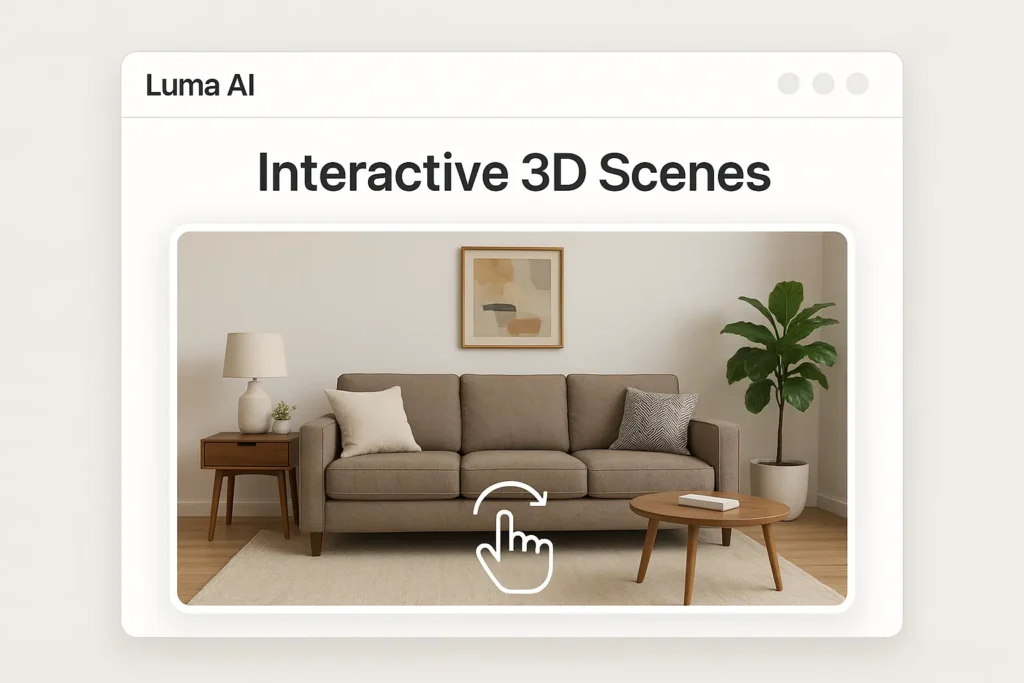
With their 3D Interactive Scenes tool, Luma lets you create embeddable 3D scenes that:
- Load instantly in browsers
- Offer drag-and-look interaction
- Can be embedded in websites and apps
- Have privacy and licensing control
Think of them like a virtual showroom or interactive portfolio—perfect for e-commerce, architecture, or museum displays.
What are the Best Luma AI Alternatives?
Luma AI alternatives (Free + Paid):
- OpenAI Sora – Strong cinematic capabilities
- Runway ML – Generative video tools and VFX
- Kaiber AI – Known for music videos and surreal effects
- Pika Labs – Real-time short video generation
- Leonardo AI – Great for fantasy and gaming assets
- PixVerse – Strong text-to-video model with fewer controls
- Hedra AI– Baby videos can be made easily
If you’re looking for a Luma AI alternative that’s free, Runway and Kaiber often offer limited free tiers.
Luma AI Tutorial: How to Use Luma AI
- Go to lumalabs.ai
- Sign up or login.
- Choose “Dream Machine” or “Genie”.
- Input your text prompt or upload an image.
- Adjust settings: resolution, video length, aspect ratio.
- Click Generate.
- Download and edit/share your result.
Optional: Use enhanced prompt for refinement, or generate 3D scenes for embedding.
Final Words
Luma AI is a revolutionary step in AI-driven creativity, turning your thoughts, images, or sketches into moving, immersive content. Whether you’re a marketer, a 3D artist, or just someone with a creative idea, Luma AI gives you tools to bring it to life. With free access, affordable subscriptions, and a growing suite of features, now’s the time to try it out.
FAQs
How long does it take for Luma AI to generate a video?
Anywhere from 30 seconds to 5 minutes, depending on:
1. Model load
2. Resolution
3. Your subscription
Why is Luma AI taking so long?
This is likely due to high demand or the use of a free account. Paid tiers have faster processing queues.
Is Luma AI good for beginners?
Yes! With no coding or 3D design experience required, Luma AI is one of the most beginner-friendly AI creative platforms on the market.



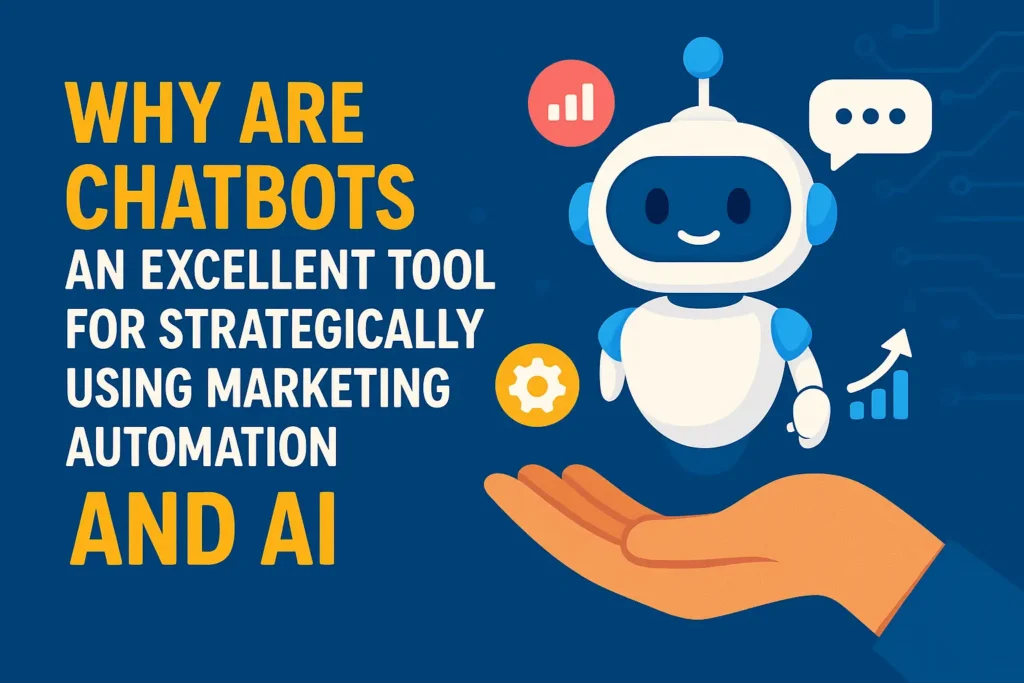
What’s up, just wanted to say, I loved this blog post. It was inspiring. Keep on posting!