Artificial intelligence rapidly transforms how we build applications, create content, and solve complex problems. In this landscape, Google AI Studio is a powerful, developer-friendly platform that brings the capabilities of Google’s most advanced AI models, especially the Gemini family, into a simple, browser-based workspace.
Whether you’re a developer building your next AI-powered app, a data scientist exploring LLMs, or an enterprise looking to prototype intelligent solutions, Google AI Studio offers a robust, flexible environment to explore and scale AI-driven innovation.
In this in-depth guide, we’ll cover everything you need to know about Google AI Studio: its origins, features, how it works, pricing model, integration with the Gemini API, real-world use cases, and why it’s a game-changer in the AI ecosystem.
What is Google AI Studio?
Google AI Studio is a web-based integrated development environment (IDE) created by Google to enable fast, intuitive development and testing of AI applications. It is designed to work with Google’s Gemini family of large language models (LLMs) and offers a clean interface for prototyping, testing, and deploying AI use cases using natural language prompts and API integration.
Unlike traditional development environments that require installation, configuration, and extensive resources, Google AI Studio is entirely browser-based. This means you can start working with cutting-edge AI directly from your browser—no complex setup required.
Key Characteristics:
- Accessible via browser: No downloads or installs needed
- Optimised for Gemini models: Direct access to Google’s most powerful LLMs
- Built for rapid prototyping: Test prompts, adjust parameters, and iterate quickly
- Seamless transition to production: Integrate with Gemini API or export to Vertex AI
Think of Google AI Studio as Google’s answer to tools like OpenAI’s Playground or Microsoft’s Azure OpenAI Studio—but with deeper integration into Google’s cloud ecosystem and uniquely powerful Gemini models.
🧠 Google AI Studio was one of the biggest announcements at Google I/O 2025. If you want a broader look at how Google is shaping the future of AI, that’s a great place to start.
Philosophy Behind Google AI Studio
Google AI Studio is part of Google’s broader initiative to democratise AI. As LLMs and generative AI adoption accelerate, there’s a growing need for platforms that simplify access to these powerful technologies. By offering an easy-to-use interface with deep technical capabilities, Google AI Studio helps beginners and advanced users tap into the power of generative AI.
It serves as a development bridge, removing AI from abstract research and putting it into the hands of creators, builders, and problem solvers.
Features of Google AI Studio
Google AI Studio has features to streamline the AI development lifecycle—from ideation to deployment. Let’s break down the major ones:
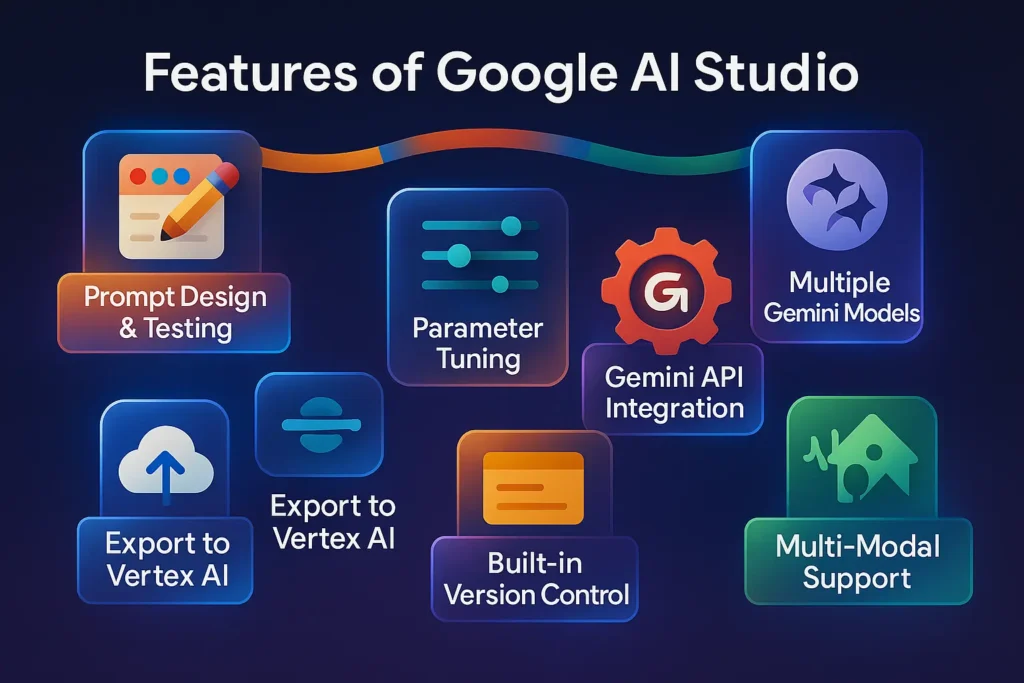
Prompt Design and Testing
Google AI Studio allows users to interact with LLMs using natural language prompts. You can iteratively test different prompts and view the model’s output in real time, making refining and optimising your inputs easy.
- Test various tones, formats, and structures.
- Debug your prompt logic before embedding it in code.
- Track different prompt versions and compare outcomes.
Multiple Gemini Models
Google AI Studio offers access to different versions of the Gemini LLMs, including Gemini 1.0, Gemini 1.5 Pro, and more as they are released. Each model has its own strengths, capabilities, and context window size, allowing you to select the one that best fits your use case.
Some versions support multi-modal inputs, meaning you can include images, code, or text as input data.
Parameter Tuning
Control your model’s output behaviour with tunable parameters:
- Temperature: Adjusts creativity vs. precision
- Top-p and top-k sampling: Influences randomness and diversity in responses
- Max tokens: Set output length for different use cases
Gemini API Integration
Once your prompt is optimised, you can seamlessly convert it into a RESTful API using the Gemini API. This API-first approach makes it incredibly easy to embed the power of Gemini models into your web app, chatbot, content system, or enterprise software.
No need to re-engineer your work—just click and deploy.
Export to Vertex AI
For enterprises and large-scale deployments, Google AI Studio supports direct export to Vertex AI, Google’s end-to-end machine learning platform. This enables you to use advanced monitoring, scalability, and security features tailored for production environments.
Built-in Version Control
Track every prompt modification, save different versions, and collaborate with your team through integrated version history. This makes experimentation structured and repeatable, which is crucial for teams working in agile environments.
Multi-Modal Support
Google’s Gemini models are multimodal, meaning you can provide not just text but images, code snippets, or even structured data as input, unlocking a vast array of creative and analytical applications.
While Google AI Studio opens AI creation to everyone, Pomelli AI dives deeper — exploring how AI can reason and adapt beyond prompts. Discover Google Pomelli AI
Real-World Use Cases of Google AI Studio
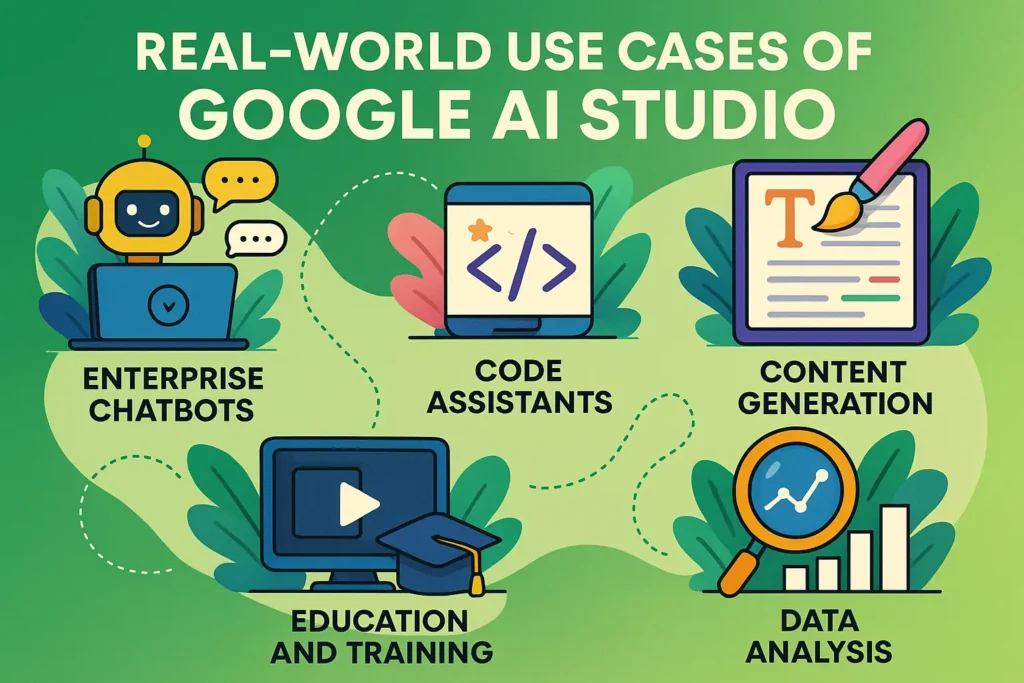
Google AI Studio is designed to serve various industries and applications. Here are some of the most compelling use cases:
1. Enterprise Chatbots
Create intelligent, context-aware bots for customer service, HR, or IT support. Test dialogue flows and refine tone and responses directly in AI Studio.
2. Content Generation
Writers and marketers can use Google AI Studio to generate blog posts, SEO content, product descriptions, or creative writing pieces.
3. Code Assistants
Developers can use Gemini to generate boilerplate code, explain snippets, or automate repetitive coding tasks—all tested and refined in AI Studio.
4. Data Analysis
Ask questions about structured or semi-structured data in natural language and get insights, summaries, or visualisations powered by LLMs.
5. Education and Training
Teachers and ed-tech platforms can build personalised tutoring systems using AI Studio to answer questions or summarise lessons.
Google AI Studio provides seamless access to multiple Gemini models. Not sure how Gemini compares to ChatGPT? Read our in-depth comparison here.
Google AI Studio Pricing Explained
Is Google AI Studio Free?
Yes, to start.
Google AI Studio offers a free tier that includes a generous amount of usage for experimentation, development, and testing. It’s perfect for:
- Students
- Independent developers
- Small teams testing new ideas
Paid Plans via Gemini API and Vertex AI
For more advanced usage and production-level deployment, usage is billed via:
- Gemini API pricing (based on tokens used per request)
- Vertex AI pricing (if you export your workflows to Google Cloud)
Pricing varies depending on:
- Model version (e.g., Gemini 1.5 Pro costs more than Gemini 1.0)
- Input and output token counts
- Whether you’re using text-only or multi-modal models
For enterprises, these costs are typically manageable and scale with usage.
Getting Started with Google AI Studio
Here’s how you can begin using Google AI Studio:
- Visit: https://makersuite.google.com/app
- Sign in with your Google account
- Start a new prompt project
- Choose your Gemini model
- Experiment, refine, and iterate
- Export your prompt to the Gemini API or Vertex AI
No setup, no cloud configuration, no installations—just instant access to advanced AI.
Google AI Studio Branding and Logo
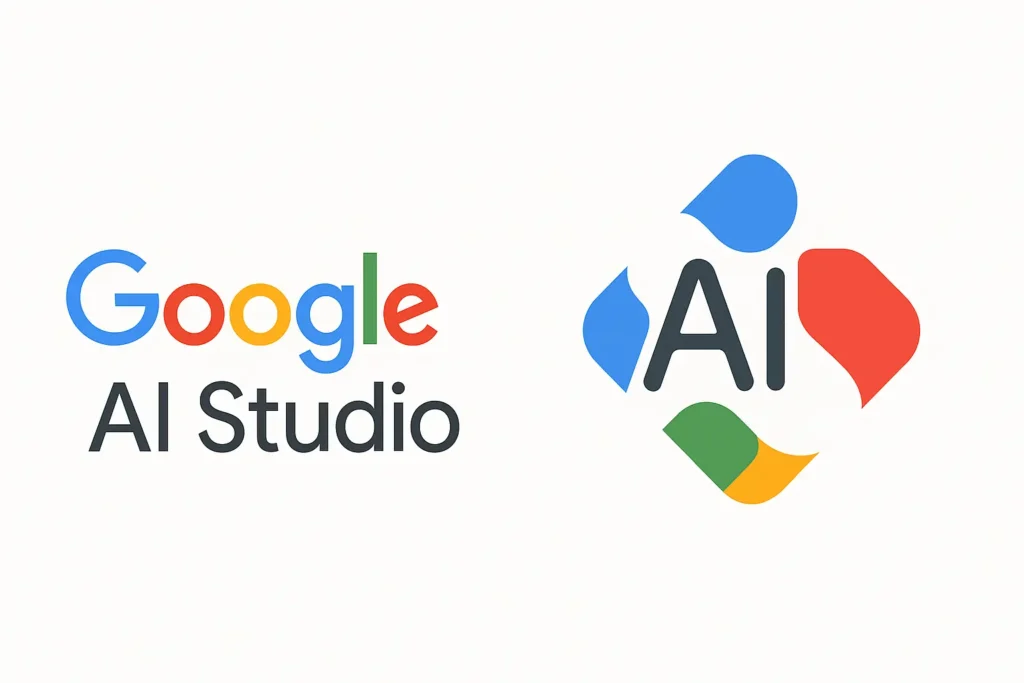
While Google AI Studio doesn’t have a widely marketed logo distinct from Google Cloud and Gemini branding, it aligns visually with Google’s product suite:
- Clean, minimalistic design
- Bold sans-serif fonts
- A focus on accessibility and clarity
- Gemini model logos appear prominently during model selection
We may see more branding and design elements specific to AI Studio as the product evolves.
Final Thoughts: Why Google AI Studio Matters
Google AI Studio represents a paradigm shift in our interactions with AI technologies. It:
- Makes powerful LLMs accessible to all
- Removes friction in AI experimentation
- Supports rapid iteration and scalable deployment
- Bridges the gap between prototype and product
In short, Google AI Studio is not just a tool—it’s an ecosystem for building the future of intelligent applications. Whether you’re an independent creator or a Fortune 500 company, this platform gives you everything you need to succeed in the age of AI.



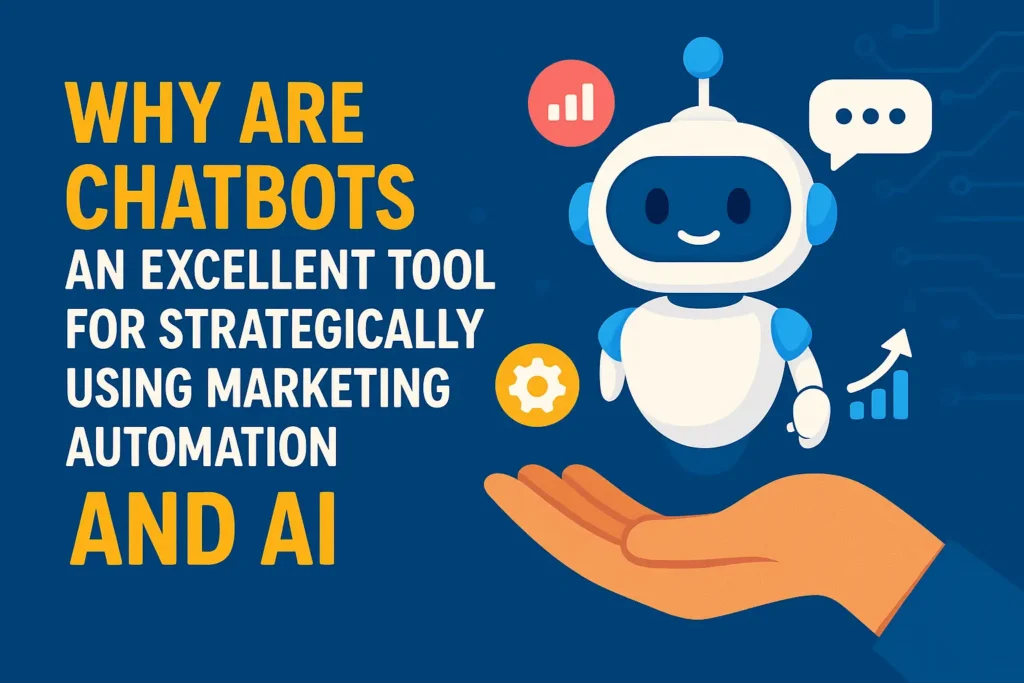
Great delivery. Solid arguments. Keep up the great spirit.